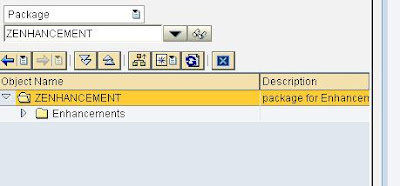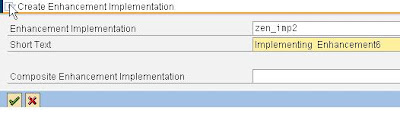TCODE | DESCRIPTION |
| AL01 | SAP Alert Monitor |
| AL02 | Database alert monitor |
| AL03 | Operating system alert monitor |
| AL04 | Monitor call distribution |
| AL05 | Monitor current workload |
| AL06 | Performance: Upload/Download |
| AL07 | EarlyWatch Report |
| AL08 | Users Logged On |
| AL09 | Data for database expertise |
| AL10 | Download to Early Watch |
| AL11 | Display SAP Directories |
| AL12 | Display table buffer (Exp. session) |
| AL13 | Display Shared Memory (Expert mode) |
| AL15 | Customize SAPOSCOL destination |
| AL16 | Local Alert Monitor for Operat.Syst. |
| AL17 | Remote Alert Monitor for Operat. Syst. |
| AL18 | Local File System Monitor |
| AL19 | Remote File System Monitor |
| AL20 | EarlyWatch Data Collector List |
| AL21 | ABAP Program analysis |
| AL22 | Dependent objects display |
| CREF | Cross-reference |
| BD64 | Create a distribution model |
| BSVW | Linkage Status Update-Workflow Event |
| CMOD | Enhancements |
| DB01 | Analyze exclusive lock waits |
| DB02 | Analyze tables and indexes |
| DB03 | Parameter changes in database |
| DB11 | Early Watch Profile Maintenance |
| DB12 | Overview of Backup Logs |
| DB13 | Database administration calendar |
| DB14 | Show SAPDBA Action Logs |
| DB15 | Data Archiving: Database Tables |
| DB16 | DB System Check: Monitor |
| DB17 | DB System Check: Configuration |
| DMIG | Start Transaction for Data Migration |
| DB2 | Select Database Activities |
| DB20 | DB Cost-Based Optimizer: Tab. Stats |
| DB21 | DB Cost-Based Optimizer: Config. |
| DB24 | Database Operations Monitor |
| DB26 | DB Profile:Monitor and Configuration |
| DB2J | Manage JCL jobs for OS/390 |
| DBCO | Database Connection Maintenance |
| FILE | Cross-Client File Names/Paths |
| NACE | WFMC: Initial Customizing Screen |
| OAA1 | SAP ArchiveLink: Maint.user st.syst |
| OAA3 | SAP ArchiveLink protocols |
| OAA4 | SAP ArchiveLink applic.maintenance |
| OAAD | ArchiveLink Administration Documents |
| OAC2 | SAP ArchiveLink: Globaldoc. types |
| OAC5 | SAP ArchiveLink: Bar code entry |
| OACA | SAP ArchiveLink workflow parameters |
| OAD0 | SAP ArchiveLink: Objectlinks |
| OAD2 | SAP ArchiveLink document classes |
| OAD3 | SAP ArchiveLink: Link tables |
| OAD4 | SAP ArchiveLink: Bar code types |
| OAD5 | SAP ArchiveLink: Customizing Wizard |
| OADR | SAP ArchiveLink: Print list search |
| OAM1 | SAP ArchiveLink: Monitoring |
| OAOR | SAP ArchiveLink: Storeddocuments |
| OARE | SAP ArchiveLink:St.syst.return codes |
| OS01 | LAN check with ping |
| OS03 | O/S Parameter changes |
| OS04 | Local System Configuration |
| OS05 | Remote System Cconfiguration |
| OS06 | Local Operating System Activity |
| OS07 | Remote Operating SystemActivity |
| OSS1 | Logon to Online ServiceSystem |
| OY18 | Table history |
| OY08 | Development Class Overview |
| PFCG | Activity Group |
| PFUD | Authorization Profile comparison |
| RLOG | Data migration logging |
| RZ01 | Job Scheduling Monitor |
| RZ02 | Network Graphics for SAP Instances |
| RZ03 | Presentation, Control SAP Instances |
| RZ04 | Maintain SAP Instances |
| RZ06 | Alerts Thresholds Maintenance |
| RZ08 | SAP Alert Monitor |
| RZ10 | Maintenance of profile parameters |
| RZ11 | Profile parameter maintenance |
| RZ12 | Maintain RFC Server Group Assignment |
| RZ20 | CCMS Monitoring |
| RZ21 | Customize CCMS Alert Monitor |
| SA38 | ABAP/4 Reporting |
| SAD0 | Address Management call |
| SADC | Address: Maint. communication types |
| SALE | Display ALE Customizing |
| SAIN | Plug-in Installation |
| SARI | Archive Information System |
| SAR3 | Customizing Archiving |
| SAR4 | Define Archiving Class |
| SAR5 | Assign Archiving Class |
| SAR6 | Archiving Time Generator |
| SARA | Archive management |
| SARL | Call of ArchiveLink Monitor |
| SARP | Reporting (Tree Structure): Execute |
| SART | Display Reporting Tree |
| SB01 | Business Navigator - Component View |
| SB02 | Business Navigator - Process flow vw |
| SBAS | Assignments to Process Model Elemts |
| SC38 | Start Report Immediately |
| SCAT | Computer Aided Test Tool |
| SCC0 | Client Copy |
| SCC1 | Client Copy - Special Selections |
| SCC2 | Client transport |
| SCC3 | Client Copy Log |
| SCC4 | Client administration |
| SCC5 | Client Delete |
| SCC6 | Client Import |
| SCC7 | Client Import - Post Processing |
| SCC8 | Client Export |
| SCC9 | Remote Client Copy |
| SCCL | Local Client Copy |
| SCDO | Display Change DocumentObjects |
| SCMP | View / Table Comparison |
| SCOM | SAPcomm: Configuration |
| SCON | SAPconnect - Administration |
| SCPF | Generate enterprise IMG |
| SCPR | Customizing Profiles : Maintenance Tool |
| SCPR | Comparing Customizing profiles |
| SCUA | Central User Administration : Distribution Model Assigment |
| SCUG | Central User Administration Structure Display |
| SCUL | Idoc distribution log |
| SCUM | Central User Administration Field Selection |
| SCU0 | Table Analyses And Comparison |
| SCU1 | Table Comparison - Export to Tape |
| SCU2 | Table Comparison Against Tape |
| SCU3 | Table History |
| SD11 | Data Modeler |
| SDBE | Explain an SQL Statement |
| SECR | Audit Information System |
| SE01 | Transport and Correction System |
| SE02 | Environment Analyzer |
| SE03 | Transport Utilities |
| SE06 | Set up Workbench Organizer |
| SE07 | Transport System Status Display |
| SE09 | Workbench Organizer (Initial Screen) |
| SE10 | Customizing Organizer |
| SE11 | Data Dictionary Maintenance |
| SE12 | Data Dictionary Display |
| SE13 | Maintain Technical Settings (Tables) |
| SE14 | Convert Data Dictionary tables on Database Level |
| SE15 | Repository Info System |
| SE16 | Display Table Content |
| SE17 | Generate Table Display |
| SE30 | ABAP Objects Runtime Analysis |
| SE32 | ABAP Text Element Maintenance |
| SE33 | Context Builder |
| SE35 | ABAP/4 Dialog Modules |
| SE36 | Logical databases |
| SE37 | ABAP Function Modules |
| SE38 | ABAP Editor |
| SE39 | Splitscreen Editor: Program Compare |
| SE40 | MP: Standards Maint. and Translation |
| SE41 | Menu Painter |
| SE43 | Maintain Area Menu |
| SE51 | Screen Painter |
| SE52 | Parameterized screenpainter call |
| SE54 | Generate table view |
| SE55 | Internal table view maintenance call |
| SE56 | internal call: display table view |
| SE57 | internal delete table view call |
| SE61 | R/3 Documentation |
| SE62 | Industry Utilities |
| SE63 | Translation: Initial Screen |
| SE71 | SAPscript form |
| SE72 | SAPscript Styles |
| SE73 | SAPscript font maintenance (revised) |
| SE74 | SAPscript format conversion |
| SE75 | SAPscript Settings |
| SE76 | SAPscript: Form Translation |
| SE77 | SAPscript Translation Styles |
| SE78 | SAPscript: Graphics administration |
| SE80 | Object Navigator |
| SE81 | Application Hierarchy |
| SE82 | Application Hierarchy |
| SE84 | R/3 Repository Information System |
| SE85 | ABAP/4 Repository Information System |
| SE86 | ABAP Repository Information System |
| SE88 | Development Coordination Info System |
| SE89 | Maintain Trees in Information System |
| SE91 | Maintain Messages |
| SE92 | New SysLog Msg Maintenance as of 46A |
| SE93 | Maintain Transaction Codes |
| SE94 | Customer enhancement simulation |
| SE95 | Modification Browser |
| SEPS | SAP Electronic Parcel Service |
| SERP | Reporting: Change Tree Structure |
| SEU | Repository Browser |
| SF01 | Client-Specific File Names |
| SFAW | Field Selection Maintenance |
| SIAC | Web Object Administration |
| SHDB | Record Batch Input |
| SICK | Installation Check |
| SIN1 | SAPBPT: Inbox |
| SINA | SAPBPT: Maintain Standard Config. |
| SLG0 | Application Log: ObjectMaintenance |
| SLIN | ABAP: Extended Program Check |
| SM01 | Lock Transactions |
| SM02 | System Messages |
| SM04 | User Overview |
| SM12 | Display and Delete Locks |
| SM13 | Display Update Records |
| SM14 | Update Program Administration |
| SM21 | System log |
| SM23 | System Log Analysis |
| SM28 | Installation Check |
| SM29 | Model Transfer for Tables |
| SM30 | Call Up View Maintenance |
| SM31 | Table maintenance |
| SM31_OLD | Old Table Maintenance |
| SM32 | Maintain Table Parameter ID TAB |
| SM33 | Display Table ParameterID TAB |
| SM34 | Viewcluster maintenancecall |
| SM35 | Batch Input Monitoring |
| SM36 | Batch request |
| SM37 | Background job overview |
| SM38 | Queue Maintenance Transaction |
| SM39 | Job analysis |
| SM49 | Execute Logical Commands |
| SM50 | Work Process Overview |
| SM51 | List of SAP Servers |
| SM54 | TXCOM maintenance |
| SM55 | THOST maintenance |
| SM56 | Number Range Buffer |
| SM58 | Asynchronous RFC Error Log |
| SM59 | RFC Destinations (Display/Maintain) |
| SM60 | Borrow/Return Objects |
| SM61 | Backgroup control objects monitor |
| SM62 | Create SAP events |
| SM63 | Display/Maintain Operating Mode Sets |
| SM64 | Release of an event |
| SM65 | Background Processing Analysis Tool |
| SM66 | System-wide Work Process Overview |
| SM67 | Job scheduling |
| SM68 | Job administration |
| SM69 | Display/Maintain Logical Commands |
| SMEN | Dynamic menu |
| SMGW | Gateway Monitor |
| SMLG | Maintain Logon Group |
| SMLI | Language import utility |
| SMLT | Language transport utility |
| SMOD | SAP Enhancement Management |
| SMT1 | Trusted Systems (Display <-> Maint.) |
| SMT2 | Trusting systems (Display <->Maint.) |
| SMW0 | SAP Web Repository |
| SMX | Display Own Jobs |
| SNRO | Number Range Objects |
| SO02 | SAPoffice: Outbox |
| SO03 | SAPoffice: Private Folders |
| SO04 | SAPoffice: Shared Folders |
| SO05 | SAPoffice: Private Trash |
| SO06 | SAPoffice: Substitutionon/off |
| SO07 | SAPoffice: Resubmission |
| SO10 | SAPscript: Standard Texts |
| SO12 | SAPoffice: User Master |
| SO13 | SAPoffice: Substitute |
| SO15 | SAPoffice: DistributionLists |
| SO16 | SAPoffice: Profile |
| SO17 | SAPoffice: Delete Shared Trash |
| SO18 | SAPoffice: Shared Trash |
| SO19 | SAPoffice: Default Documents |
| SO21 | Maintain PC Work Directory |
| SO22 | SAPoffice: Delete PC Temp. Files |
| SO23 | SAPoffice: DistributionLists |
| SO24 | SAPoffice: Maintenance of default PC |
| SO28 | Maintain SOGR |
| SO30 | SAPoffice: Reorg. |
| SO31 | Reorganization (daily) |
| SO36 | Create Automatic Forwarding |
| SO38 | SAPoffice: Synchr. of Folder Auths. |
| SO40 | SAPoffice: Cust. LayoutSet MAIL |
| SO41 | SAPoffice: Cust. LayoutSet TELEFAX |
| SO42 | SAPoffice: Cust.Layout Set TELEFAX_K |
| SO43 | SAPoffice: Cust.Layout Set TELEFAX_M |
| SO44 | SAPoffice: Cust. LayoutSet TELEX |
| SO70 | Hypertext: Display/Maint. Structure |
| SO71 | Test plan management |
| SO72 | Maintain Hypertext Module |
| SO73 | Import graphic into SAPfind |
| SO80 | SAPfind: Free Text Retrieval Dialog |
| SO81 | SAPfind: Free Text Indexing (Test) |
| SO82 | SAPfind: Free Text Retrieval Batch |
| SO95 | Pregenerated Search Queries - Selec. |
| SO99 | Put Information System |
| SOA0 | ArchiveLink Workflow document types |
| SOBJ | Attribute Maintenance Objects |
| SOLE | OLE Applications |
| SOLI | Load OLE type info |
| SOPE | Exclude Document Classes |
| SOTD | SAPoffice: Maintain Object Types |
| SOY1 | SAPoffice: Mass Maint. Users |
| SOY2 | SAPoffice: Statistics data collect. |
| SOY3 | SAPoffice: Statistics Evaluation |
| SOY4 | SAPoffice: Access overview |
| SOY5 | SAPoffice: Inbox overview |
| SOY6 | SAPoffice: Document overview |
| SOY7 | SAPoffice: Folder overview |
| SOY8 | SAPoffice: Mass Archiving |
| SOY9 | SAPoffice: Inbox Reorg. |
| SOYA | SAPoffice: Change folder owner |
| SP00 | Spool and Relate Area |
| SP01 | Spool Control |
| SP02 | Display output Requests |
| SP03 | Spool: Load Formats |
| SP11 | TemSe Contents |
| SP12 | TemSe Administration |
| SPAD | Spool Management |
| SPAM | SAP Patch Manager (SPAM) |
| SPAU | Display Modified DE Objects |
| SPCC | Spool Consistency check |
| SPDD | Display Modified DDIC objects |
| SPHA | Telephony administration |
| SPIC | Spool : Installation Check |
| SPRM | Current Customizing |
| SPRO | Customizing |
| SQ01 | SAP Query: Maintain queries |
| SQ02 | SAP Query: Maintain funct. areas |
| SQ03 | SAP Query: Maintain user groups |
| SQ07 | SAP Query: Language comparison |
| SQVI | QuickViewer |
| SSAA | System Administration Assistant |
| SSCA | Appointment Diary: Administration |
| SRZL | CCMS |
| SSM1 | Session Manager generation call |
| SSM5 | Create Activity Group |
| ST01 | System Trace |
| ST02 | Setups/Tune Buffers |
| ST03 | Performance, SAP Statistics, Workload |
| ST04 | Select activity of the databases |
| ST05 | SQL Trace |
| ST06 | Operating System Monitor |
| ST07 | Application monitor |
| ST08 | Network Monitor |
| ST09 | Network Alert Monitor |
| ST10 | Table Call Statistics |
| ST11 | Display Developer Traces |
| ST12 | Application Monitor |
| ST14 | Application Analysis |
| ST22 | ABAP Runtime Error Analysis |
| ST22 | ABAP/4 Runtime Error Analysis |
| ST62 | Create industry short texts |
| STAT | Local transaction statistics |
| STMS | Transport Management System |
| STUN | Performance Monitoring |
| STW1 | Test Workbench: Test catalog |
| STW2 | Test workbench: Test plan |
| STW3 | Test workbench: Test package |
| STW4 | Test Workbench: Edit test package |
| STW5 | C maintenance table TTPLA |
| STZA | Maintain time zone act.in client |
| STZA | Disp.time zone activat.in client |
| SUMM | Global User Manager |
| SU01 | Maintain User |
| SU01 | Display users |
| SU02 | Maintain Authorization Profiles |
| SU03 | Maintain Authorizations |
| SU05 | Maintain Internet Users |
| SU10 | Mass changes to User Master |
| SU11 | Maintain Authorizations |
| SU12 | Mass Changes to User Master Records |
| SU2 | Maintain User Parameter |
| SU20 | Maintain Authorization Fields |
| SU21 | Maintain Authorization Objects |
| SU22 | Auth. object usage in transactions |
| SU24 | Disables Authorization Checks |
| SU25 | Imports SAP Check Indicators defaults |
| SU26 | Adjust Authorization checks |
| SU30 | Total checks in the area of auth. |
| SU52 | Maintain own user parameters |
| SU53 | Display check values |
| SU54 | List for Session Manager |
| SU56 | Analyze User Buffer |
| SUPC | Profiles for activity groups |
| SUPF | Integrated User Maintenance |
| SUPO | Maintain Organization Levels |
| SUIM | Repository Info System |
| SWDC | Workflow Definition |
| SXDA | Data Transfer Workbench |
| TU02 | Display Active Parameters |
| USMM | Customer measurement |