Well in our case I don't have any standard program so I am using a Z program & enhancing the code.
Before starting explicit enhancement we have to create:
- One enhancement spot.
- In enhancement spot we have to implement spot.
- All these task to be done under one package.
- So I am creating one package in se80 first.
2. Give the name of Enhancement Spot
3. Now activate the enhancement spot
4. Right click Enhancement Spots & implement it.
5. Activate the implementation, Goto SE38 & place the cursor where enhancement is require.
6. Enter Enhancement implementation name in Enhancement Spot name & Package name.
7. Now enhancement-point will come in your code with Grey Fonts.

8. Select Enhance
9. Place the cursor on enhancement-point & create enhancement. 10. Give enhancement Implementation name.
11. Place your code & activate.

12. Now run the program you will find the enhancement.
12. Now run the program you will find the enhancement.



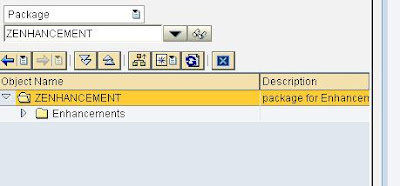


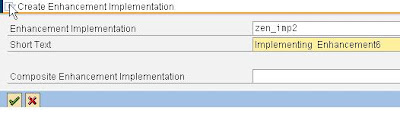





No comments:
Post a Comment